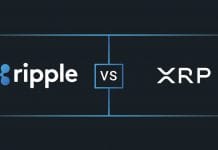It feels like everyone is already jumping on board the crypto space and most of us definitely feel like it’s time to be part of a future that’s still so new, yet still so exciting.
Even for all the craze that has surrounded the introduction of new crypto coins every day, there are a few that seem to stand out from the majority. One such coin is Ripple (XRP), which has evolved to become one of the cryptocurrency market’s hottest digital currency options today.
But how exactly do you buy Ripple, aside from growth, and more importantly, how do it on Coinbase? And why Coinbase?
In this article, we will look into the overall aspects of how to buy Ripple with Coinbase Exchange.
Why buy Ripple on Coinbase?
Created in 2012, Ripple has since gained traction among crypto members because it reportedly has higher processing speeds and lowers transaction fees. In the sense that it works for a number of banks and businesses, Ripple serves as an alternate currency to Ethereum, Bitcoin, Litecoin, and others that want to steer clear from banking institutions. Among its partners are Standard Chartered Bank, American Express, Westpac, and many others.
One of Coinbase’s key benefits is that even for those new to the cryptocurrencies, it is relatively easy to get started. Moreover, if you are a confirmed trader, you can take advantage of the Coinbase Pro marketplace to swap Ripple as well as other cryptocurrencies provided by Coinbase by negotiating the price of XRP directly with your seller, regardless of its price.
How to Buy Ripple (XRP) with Coinbase Exchange?
1) Register on Coinbase Exchange
Step 1: Head over to the official website and click on “Sign Up”.
Step 2: Now enter your first name, last name, email address, and choose a strong password.
Step 3: Then, verify that you are 18 years old and check the privacy policy and the user agreement.
Step 4: Now you need to provide your phone number. Then confirm the code received by SMS.
Step 5: Finally you need to verify your identity by submitting any of the identity documents such as the driver’s license, passport, etc.

2) Add a payment method to your account
Step 1: Log in to your account and open the trading view.
Step 2: On the left-hand column under Wallet Balance, select the Deposit option.
Step 3: In the Currency Type field, select the desired type of currency.
Step 4: Choose the Bank Account tab, then select From, then select Add Account.
Step 5: You will be redirected to your account to complete the bank account verification process.
3) Buy Ripple with Coinbase
Step 1: Go to the “buy/sell” page.
Step 2: Select Ripple from the list of cryptocurrencies.
Step 3: Enter the amount you would like to buy denominated in either digital currency or your local currency.
Step 4: Then, select the wallet you wish to have your funds deposited into.
Step 5: Select your desired payment method.
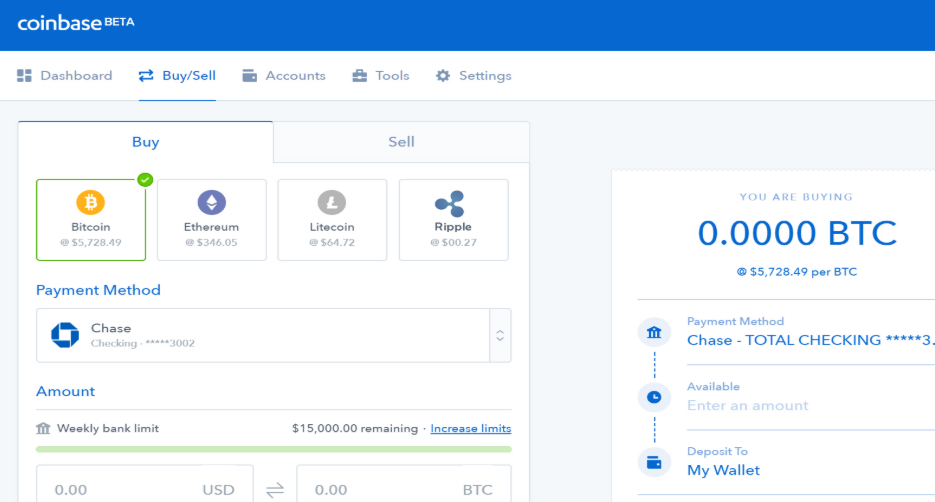
Step 6: Confirm that the order is correct and then click Buy.
Conclusion
Ripple provides a variety of excellent services, including instant on-demand settlements, multi-payment network access, real-time fund monitoring mechanism, as well as low costs of operation and liquidity.
Buying Ripple (XRP) with Coinbase guarantees lightning speed when it comes to payment settlement, which usually only takes about 4 seconds or less. This is substantially faster compared to the two minutes taken by Ethereum or an hour taken by Bitcoin.